Characters are the life blood of a good story. Without compelling characters, you can have the best story arc in the world, but the story will fall flat. When you write a series like my Yale Larsson PI series, you have recurring characters. And when you use a character from a previous novel, she needs to have the same color hair and other characteristics. If you don’t get it right, your readers will let you know.
In addition to being a well rounded program for creating a novel or short story, Scrivener also makes it easy for you to keep track of characters. When you create a new file using the Scrivener Short Story or Fiction template, you have a section called Template Sheets, which contains one Character Sketch and one Setting Sketch.
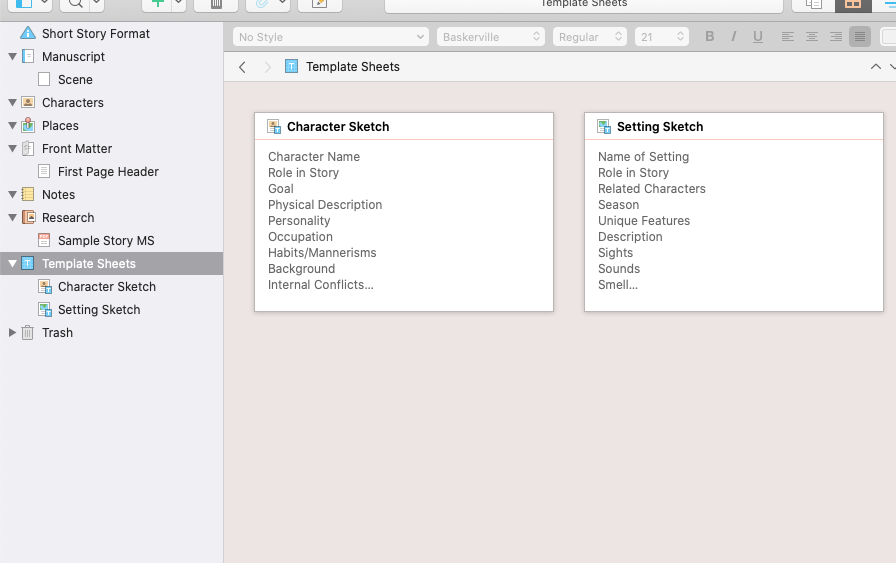
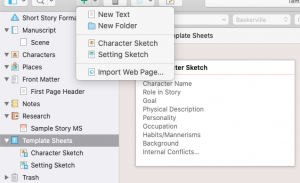 You can add as many Character Sketches and Setting Sketches as needed. Simply click the Plus (+) button at the top of the interface and choose the desired template. Alternatively, you can right-click Template Sheets and choose the desired template from the context menu.
You can add as many Character Sketches and Setting Sketches as needed. Simply click the Plus (+) button at the top of the interface and choose the desired template. Alternatively, you can right-click Template Sheets and choose the desired template from the context menu.
The following image shows the characters in my second Yale Larsson novel, Sarasota Sour Grapes and the character sketch for Yale’s old love, Janet Brown. Notice that I’ve renamed the folder and each template.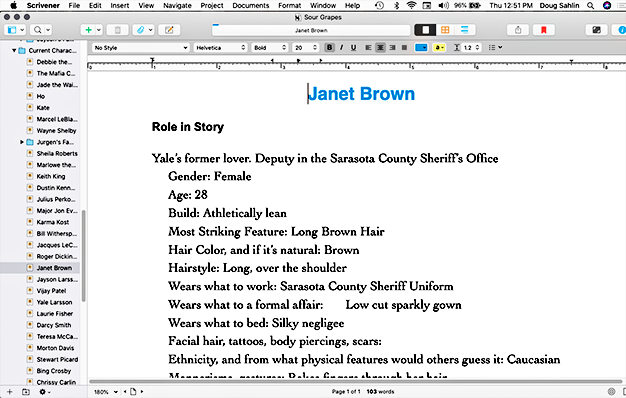
After you create character sketches for all of your characters, the sketches are in the Scrivener sidebar for easy reference. When you write a description for a character you haven’t used in fifteen chapters, you can refer to your character sketch to make sure you’re describing the character correctly.
When you create a new story that uses the same characters, you simply drag and drop the folder from one document to the other. That’s a huge time saver. The following image shows a new project after the character sketches were dragged and dropped into it.
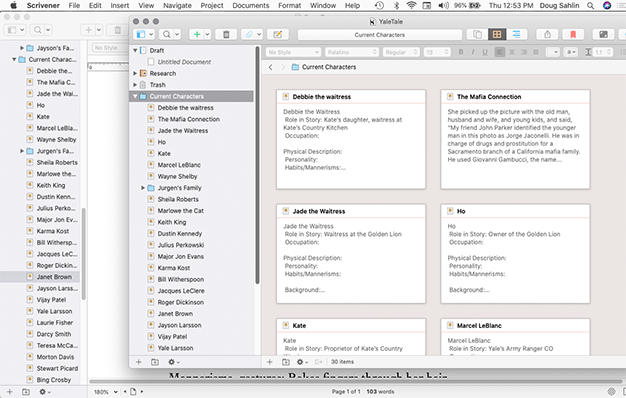
Recent Comments